Claude Code vs OpenCode: Welches Agentic CLI passt zu Ihrem Workflow?
Wenn Sie schon länger mit KI in der Softwareentwicklung arbeiten, wissen Sie: Der echte Produktivitätssprung kommt nicht vom "Chatten über Code". Er

Wenn sich euer Team für das Forked-Repo-Modell entschieden hat – entweder zur maximalen Isolierung oder aus regulatorischen/zugriffsbedingten Gründen – hat eure CI/CD-Strategie besondere Anforderungen. In diesem Artikel zeigen wir, wie man Deployment-Pipelines einrichtet und automatisiert, wenn jede Umgebung ein eigens dafür vorgesehenes geforktes Repository ist.
dev, staging, prod) ist ein geforktes Repository.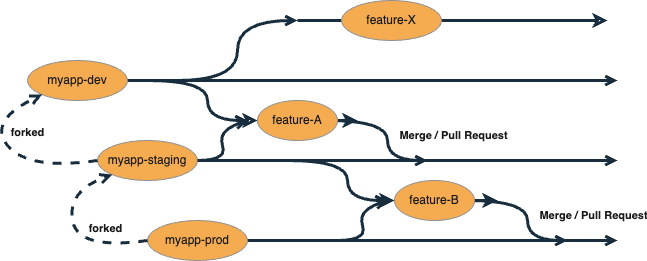
main für seine jeweilige Umgebung deployt.myapp-dev → myapp-staging → myapp-prod.In jedem Repository (myapp-dev, myapp-staging, myapp-prod):
1# .github/workflows/deploy.yml
2name: Deploy
3
4on:
5 push:
6 branches: [main]
7
8jobs:
9 deploy:
10 runs-on: ubuntu-latest
11 steps:
12 - uses: actions/checkout@v3
13 - run: ./deploy.sh $ENV_NAME
$ENV_NAME kann in den Repository-Secrets oder CI-Umgebungsvariablen definiert werden.1stages:
2 - deploy
3
4deploy:
5 stage: deploy
6 script:
7 - ./deploy $ENV_NAME
Ein sogenanntes „Downstream-Pipeline“-Setup in myapp-dev kann einen Merge-Request in myapp-staging erstellen:
1on:
2 workflow_run:
3 workflows: ["Deploy"]
4 types:
5 - completed
6
7jobs:
8 promote:
9 env:
10 DOWNSTREAM_REPOSITORY: myapp-staging
11 TARGET_BRANCH: main
12 steps:
13 - run: |
14
15 git config --global "user.name" "Machine"
16 git config --global "user.email" "machine@infralovers.com"
17
18 export GIT_COMMIT_DATE=$(git log -1 --format=%cd --date=format:%Y%m%dh%H%M%S)
19 export GIT_COMMIT_MSG=$(git log -1 --format=%s)
20 export BRANCH_NAME="${GITHUB_REPOSITORY}-update-${GIT_COMMIT_DATE}"
21
22 git fetch -v origin
23 git remote add downstream https://x-token-auth:${GH_TOKEN}@${GITHUB_SERVER_URL}/${GITHUB_REPOSITORY_OWNER}/${DOWNSTREAM_REPOSITORY}
24 git fetch -v downstream
25 git checkout -b "${BRANCH_NAME}" "downstream/${TARGET_BRANCH}"
26 git config merge.ours.driver true
27 git merge origin/main --no-commit
28 git reset HEAD CHANGELOG.md .github
29 git checkout -- CHANGELOG.md .github
30 git status --short
31 export CI_COMMIT_PREFIX=$(echo $GIT_COMMIT_MSG | sed -E "s/(.*):.*/\1/")
32 git commit -m "${CI_COMMIT_PREFIX}:automatic update ${GITHUB_REPOSITORY}
33 $GIT_COMMIT_MSG"
34 git push -u downstream "${BRANCH_NAME}"
35
36 gh pr create --repo "${GITHUB_REPOSITORY_OWNER}/${DOWNSTREAM_REPOSITORY}"
37 --title "${CI_COMMIT_PREFIX}:automatic update from ${GITHUB_REPOSITORY}"
38 --head "${BRANCH_NAME}"
39 --base "${TARGET_BRANCH}"
1# In .gitlab-ci.yml von myapp-dev
2stages:
3 - deploy
4 - promote
5
6promote_staging:
7 stage: promote
8 image: python:3-alpine
9 variables:
10 DOWNSTREAM_REPOSITORY: myapp-staging
11 TARGET_BRANCH: main
12 rules:
13 - if: '$CI_COMMIT_BRANCH == "main"'
14 before_script:
15 - apk add --no-cache git
16 - git config --global "user.name" "Machine"
17 - git config --global "user.email" "machine@infralovers.com"
18 script:
19 - export BRANCH_NAME="${CI_PROJECT_NAME}-update-${CI_COMMIT_TIMESTAMP}"
20 - git fetch -v origin
21 - git remote add downstream https://gitlab-ci-token:${GL_TOKEN}@${CI_SERVER_HOST}/$DOWNSTREAM_REPOSITORY
22 - git fetch -v downstream
23 - git checkout -b "${BRANCH_NAME}" "downstream/${TARGET_BRANCH}"
24 - git config merge.ours.driver true
25 - git merge origin/main --no-commit
26 - git reset HEAD CHANGELOG.md .gitlab-ci.yml
27 - git checkout -- CHANGELOG.md .gitlab-ci.yml
28 - git status --short
29 - export CI_COMMIT_PREFIX=$(echo $CI_COMMIT_TITLE | sed -E "s/(.*):.*/\1/")
30 - git commit -m "${CI_COMMIT_PREFIX}:automatic update ${CI_PROJECT_NAME}
31 $CI_COMMIT_MESSAGE"
32 - git push -u downstream
33 -o merge_request.create
34 -o merge_request.target="${TARGET_BRANCH}"
35 -o merge_request.title="${CI_COMMIT_PREFIX}:automatic update from ${CI_PROJECT_NAME}"
36 -o merge_request.description="automatic update from ${CI_PROJECT_NAME}"
37 -o merge_request.remove_source_branch
38 "${BRANCH_NAME}"
Geforkte Repositories mit separierten Umgebungen bieten starke Sicherheitsvorteile, erfordern aber durchdachte und oft individuelle Pipeline-Automatisierung. Wenn der Bedarf stärker in Richtung Geschwindigkeit und Vereinfachung geht, empfiehlt sich der Umstieg auf ein Trunk-Based-Modell – mehr dazu im nächsten Teil dieser Serie.
Sie interessieren sich für unsere Trainings oder haben einfach eine Frage, die beantwortet werden muss? Sie können uns jederzeit kontaktieren! Wir werden unser Bestes tun, um alle Ihre Fragen zu beantworten.
Hier kontaktieren