Cloud Sovereignty: Why EU Companies Need to Rethink Their Cloud Strategy Now
If you work in IT infrastructure in Europe, you have probably noticed a shift in the conversation over the past two years. Cloud sovereignty is no longer a

As software development scales, robust handling of deployment environments — development, staging, and production — becomes essential. Each environment has unique needs for configuration, access control, and stability. A foundational decision every team faces is how to model these environments within version control.
As your deployment landscape matures, the management of multiple environments—such as development, staging, and production—becomes critical to a smooth workflow, stability, and velocity. A major architectural decision is how you represent these environments in version control.
This article explores three dominant strategies:
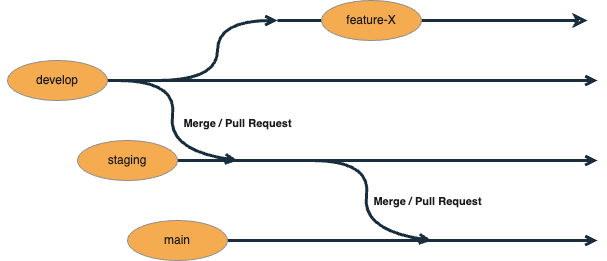
develop, staging, main) within a single repository.develop to staging to main aligns with normal PR/MR workflows.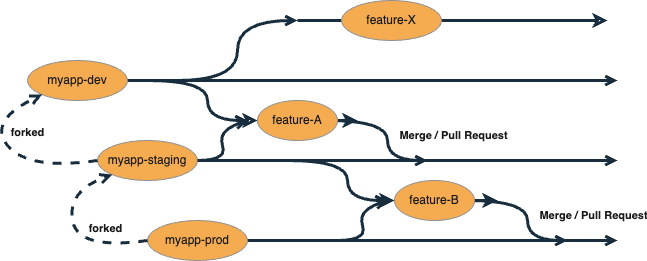
myapp-dev (fork of myapp-staging)myapp-staging (fork of myapp-prod)myapp-prod (the authority or main fork)myapp-dev to myapp-staging, then from myapp-staging to myapp-prod.myapp-dev.myapp-dev to myapp-staging.myapp-staging to myapp-prod.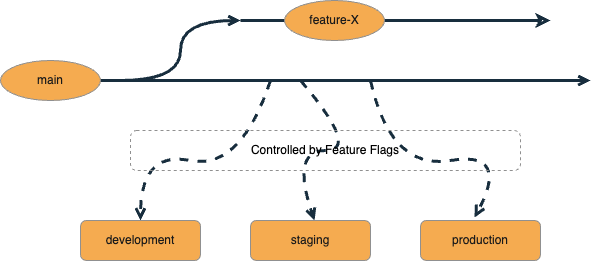
In Trunk-Based Development, everyone commits directly to a single branch—often called main or trunk.
Deployment environments are handled dynamically, using configuration, feature flags, and deployment automation, rather than multiple branches or forks.
| Feature | Branching Model | Forked Repo Model | Trunk-Based Development |
|---|---|---|---|
| Single Central Codebase | ✅ | ❌ (multiple forks) | ✅ |
| Strict Environment Isolation | 🟠 Partial | ✅ | ❌ (config only) |
| Merge/Pull Overhead | 🟠 Moderate | ❌ High | ✅ Minimal |
| CI/CD Complexity | 🟠 | ❌ High | ✅ Streamlined |
| Code Promotion | ✅ Merge PRs | ✅ Cross-repo PRs | ✅ Tag/Config Deploy |
| Feature Flag Use Required | ❌ Optional | ❌ Optional | ✅ Essential |
| Modern DevOps Alignment | 🟠 Somewhat | ❌ Uncommon | ✅ Yes |
Choosing your model depends on your priorities: safety, speed, or separation. In the next articles, we’ll show how to implement automation for each approach.
In this series our follow-up articles, we’ll show:
You are interested in our courses or you simply have a question that needs answering? You can contact us at anytime! We will do our best to answer all your questions.
Contact us